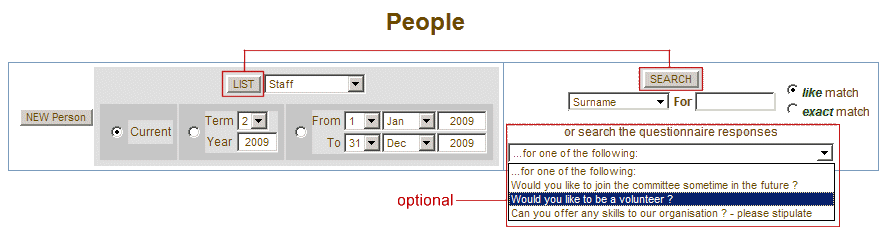
Class Manager - Finding People
When the People link has been clicked in the functions menu, the people list and search page appears as follows:
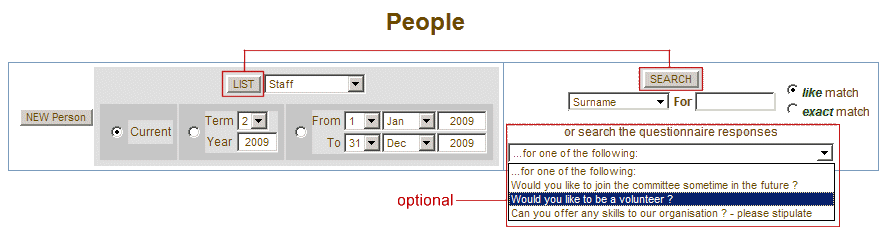
Note that the "New Person" button is only seen by
administrators and staff members.
If the System Administrator has created a
questionnaire table then the optional "search for questionnaire responses"
menu will be displayed.
Listing People
The people list will display those whose service history is "current", or whose
service matches a "term", or those that have a past history. Select the type of
people to be listed in the list drop down menu and click the "List" button.
Searching for People
To "Search" for someone, select an item from the "Surname" drop down menu and
enter a value in the "For" box, select the match type being either
"like" or "exact" and click the "Search" button.
A search will
return all entries for the selected item that match all, or part of the value
that is entered in the "For" box.
You can force the search to find values that start with the value
in the "For" box by placing an asterisk (*) at the end of the search value. E.G.
Sm* would find all values that start with Sm.
Note that searches return all matches, regardless of date of service. I.E. both current and past entries. Searchable items are surname, given names, preferred name, address, phone, email, gender (M/F), membership number, comments. Also, search are not case sensitive.
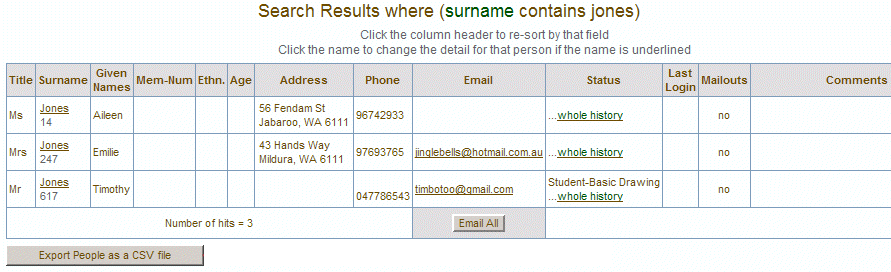
Note that that the status field displays the current history of each person. To get their whole history, click the "whole history" link.
Exporting the Results
You may export both
list and search results to a file on your computer workstation and then load
that file into Excel or some other CSV compliant software package for further
offline processing. When the "Export People as a CSV file" is clicked, a
desktop requester will pop open that asks you for the location of the saved
file. If you are using Internet Explorer and a security alter appears, then you
need to configure Internet Explorer to trust the contents of file downloads from
the classmanager.com.au site. Please refer to exporting
tables for further instructions.