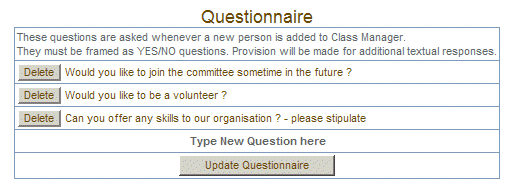
Class Manager - Questionnaire
Class Manager can display a questionnaire form when adding new people, or when editing the personal profile of existing people. The questionnaire results are saved in Class Manager's database table and may be retrieved via the people search function.
System Administrators can create or alter the questionnaire table from the Systems Options window which is found on the Functions menu.
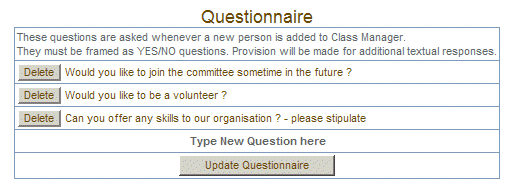
New questions are type in the box marked as "Type New Question here" and the "Update Questionnaire" button is clicked.
The wording of existing questions may be altered or questions may be deleted altogether.
The questionnaire form will then be displayed whenever a new person is being added to Class Manager. The questionnaire form is also displayed in the personal details window for individuals and is populated with the previous questionnaire responses for that person - they can then be altered.
Those who have responded to particular questionnaire questions can then be found via the search button in the people window.