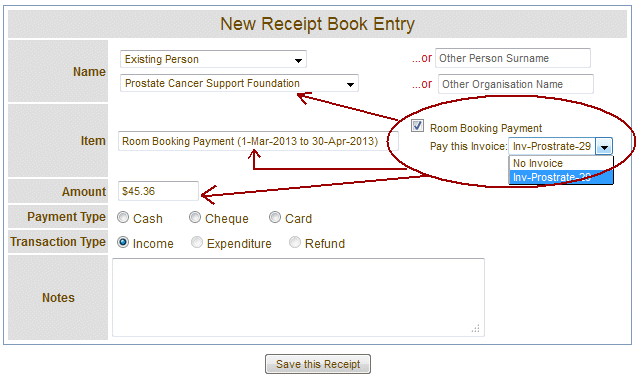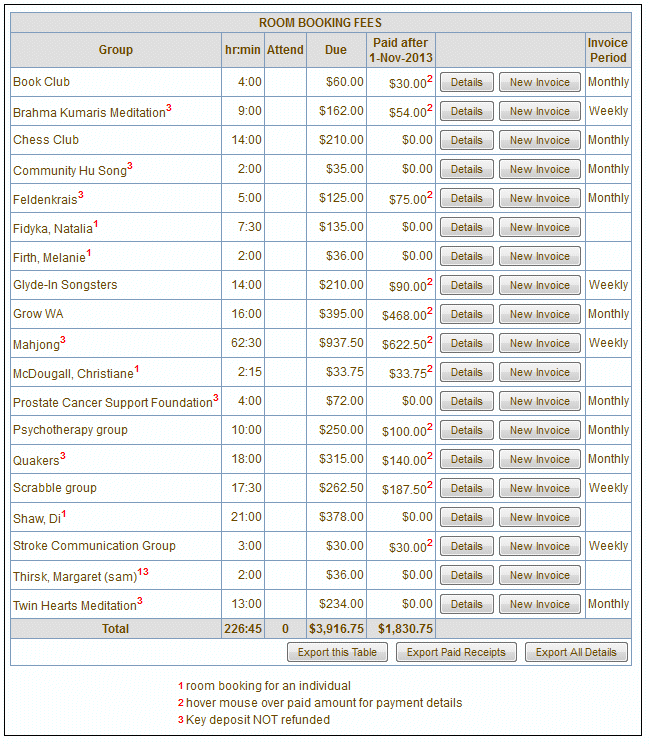
Class Manager - Invoices for Room Bookings
Generating an Invoice.
The Room Bookings table at the bottom of the Financial report page will show what bookings have occured during the selected date range for that report and the fees that are due. The "details" button will list every instance of a room booking that has occurred within the degnated report period and the "New Invoice" button will generate a printable invoice for those bookings.
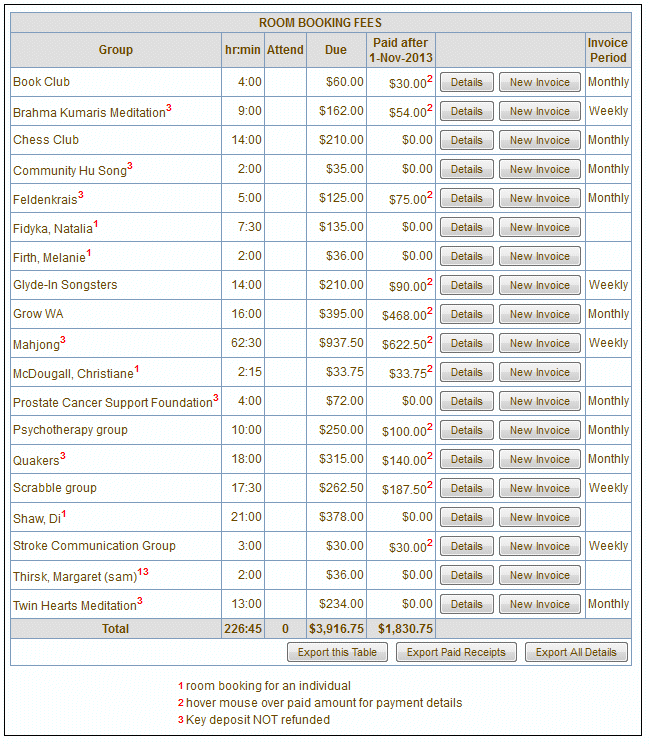
To create in invoice, click on the "New Invoice" button adjacent to the group or individual's name in the room bookings table. The following pre-formatted invoice is produced on your window.
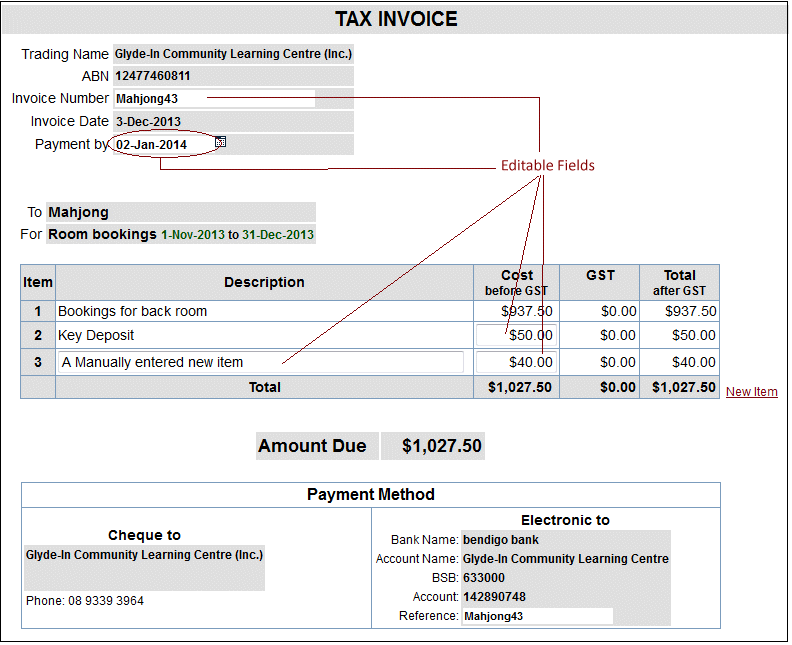
The Invoice number field will be automatically pre-filled and will be incremented to the next available number. The key deposit amount may be manually entered where applicable. New item lines can be added by blicking the "New Item" link. As indivdual amounts are altered, the totals are automatically adjusted.
Note that if you have PDF printing drivers on your PC, then you can print the invoice into a PDF file which can then be emailed to the customer. If you don't have PDF drivers installed, then another way to print PDF files is to install PrimoPDF (free software) from the Internet.
Once printed, then you should click the "Save" button to ensure that a copy of this invoice is saved into Class Manager's database.
Invoice Payments.
When an invoice payment is being made, use Class Manager's receipt book to receive the payment and to create a receipt for it.